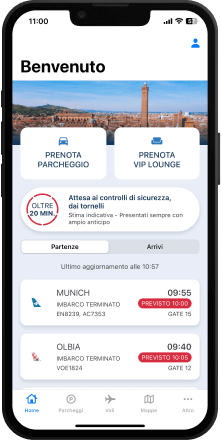Telepass
Parking payment with Telepass: today you can!
In car parks P1 Terminal, P2 Business, P3 Comfort, P6 Smart South and P Express, is now possible:
- To enter and exit the car park with your Telepass appliance
- To pay the park rate, without additional costs, directly on your Telepass account
- To pick up your car without going to the automated payment machines
You will be able to take a look at your previous parking stays through your reserved area on the website www.telepass.com.

Useful guidance for users with electronic toll payment devices
If you purchase online with credit/debit cards or Satispay, you will have guaranteed access to the car park. If you prefer to pay with Telepass or UnipolMove, you cannot purchase parking online and access will only be subject to parking space availability.
Buy online

Electronic toll payment device not available
On-site purchase